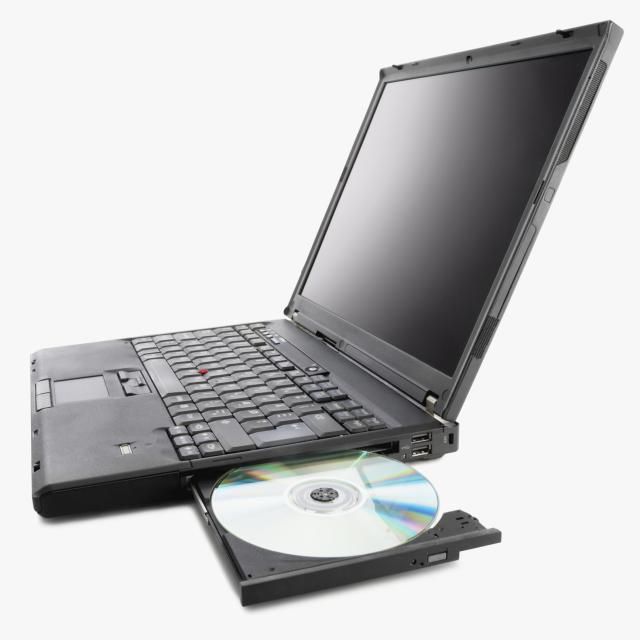Premio Computer Premio Apollo/Shadowhawk Computer manuals
Owner’s manuals and user’s guides for Motherboards Premio Computer Premio Apollo/Shadowhawk Computer.
We providing 1 pdf manuals Premio Computer Premio Apollo/Shadowhawk Computer for download free by document types: User Manual
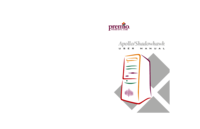
Premio computer Premio Apollo/Shadowhawk Computer User Manual (122 pages)
Brand: Premio-computer | Category: Motherboards | Size: 1.37 MB |

Table of contents
Contents
4
Upgrading
10
Getting Help
14
Appendix
18
Appendix 17
22
Chapter 1
23
INTRODUCTION
23
Chapter 2
27
Power Supply
38
1 2 3 4 5
43
6 7 8 9
43
Line Out
46
1-3 Blink
50
Chapter 3
62
Quick Boot
67
USB Function
70
Memory Hole
70
Sleep State
73
Clear ESCD
77
Port Mode
82
EPP Version
82
Chapter 4
88
BIOS SETUP
88
Main Menu
89
USB Controller
103
Midi Port IRQ
106
Power Status LED
106
Power Management
108
Video Off Method
108
Suspend Type
109
Modem Use IRQ
109
Power On by Ring
110
Wake-Up on LAN
110
Resume by Alarm
110
IRQ Resources
113
PC Health Status
114
Features
120
Premio Computer devices